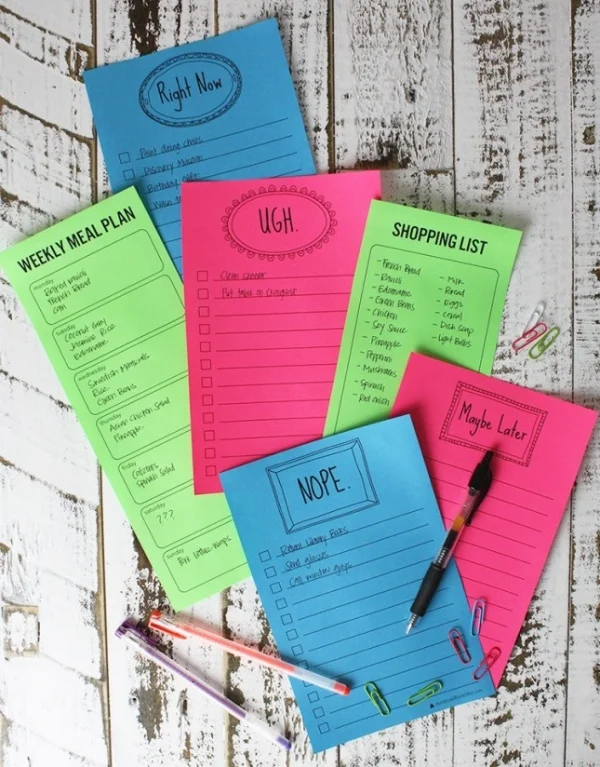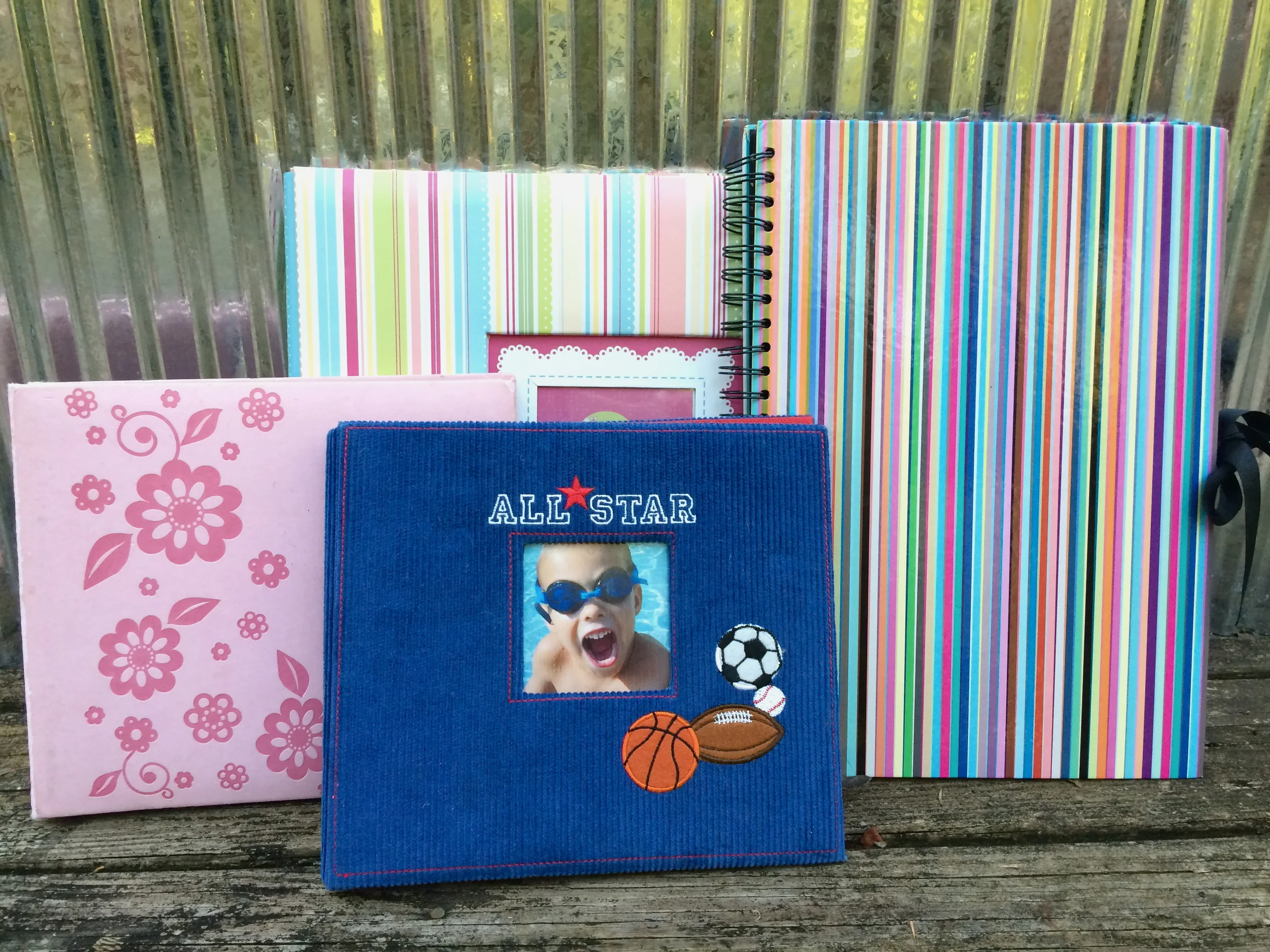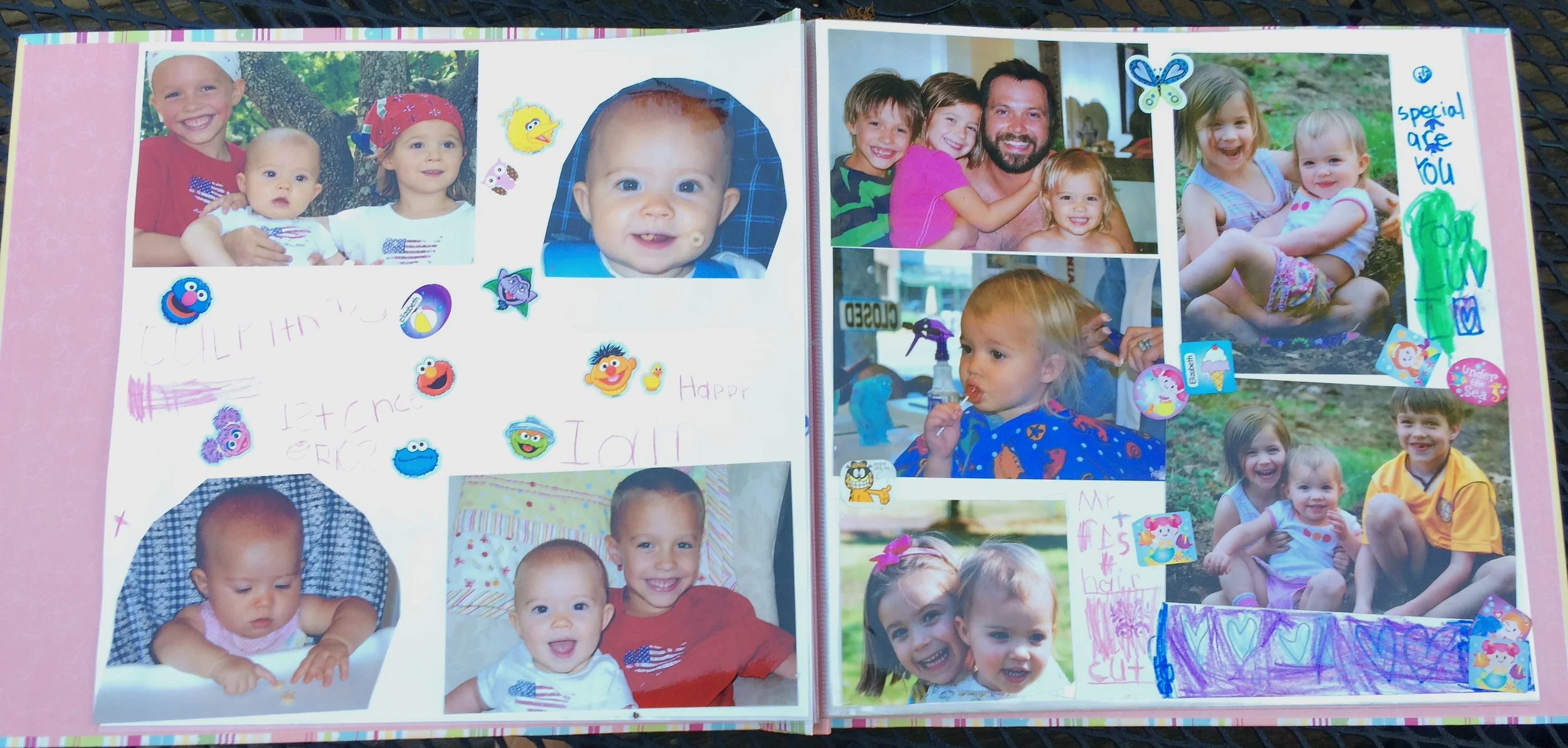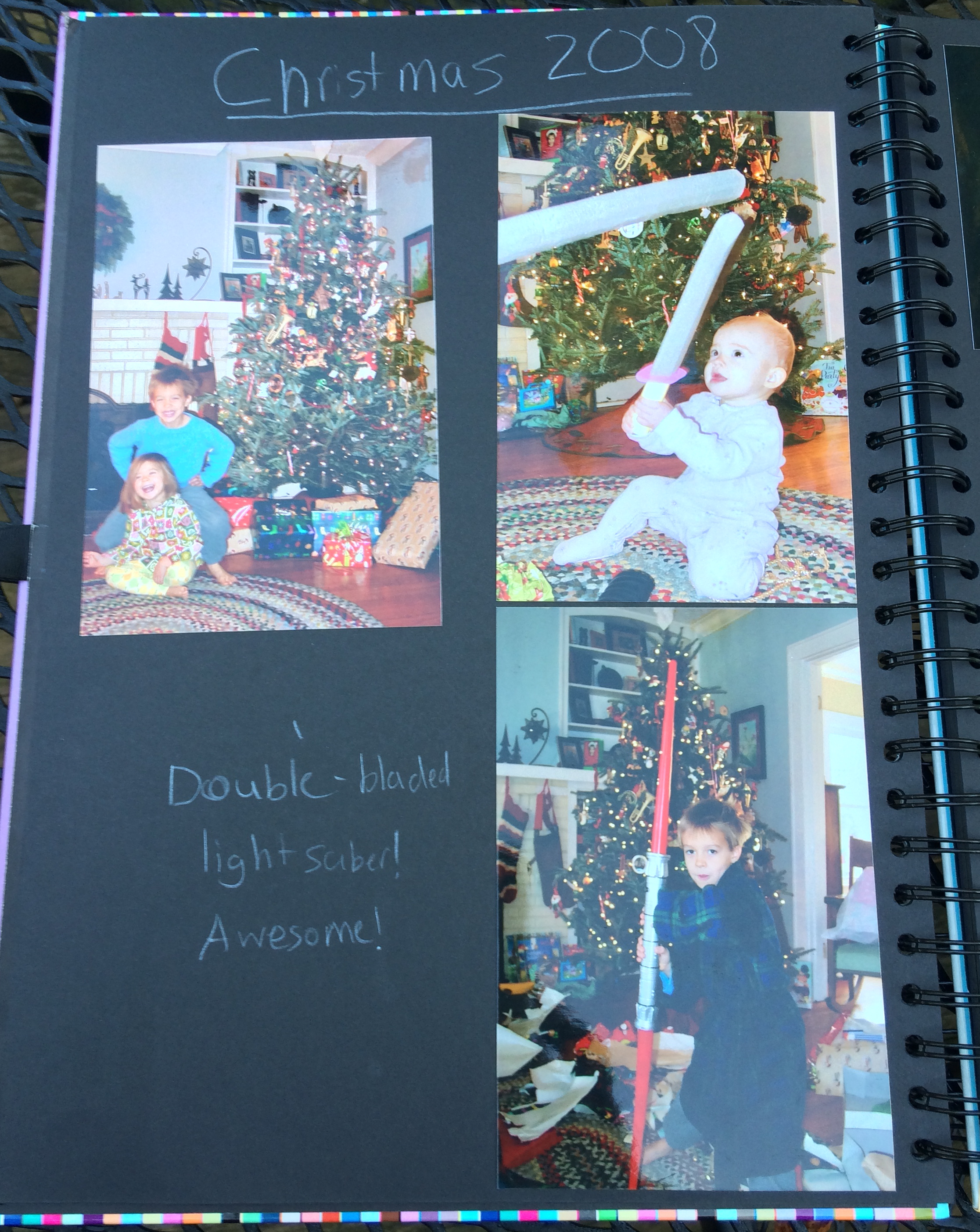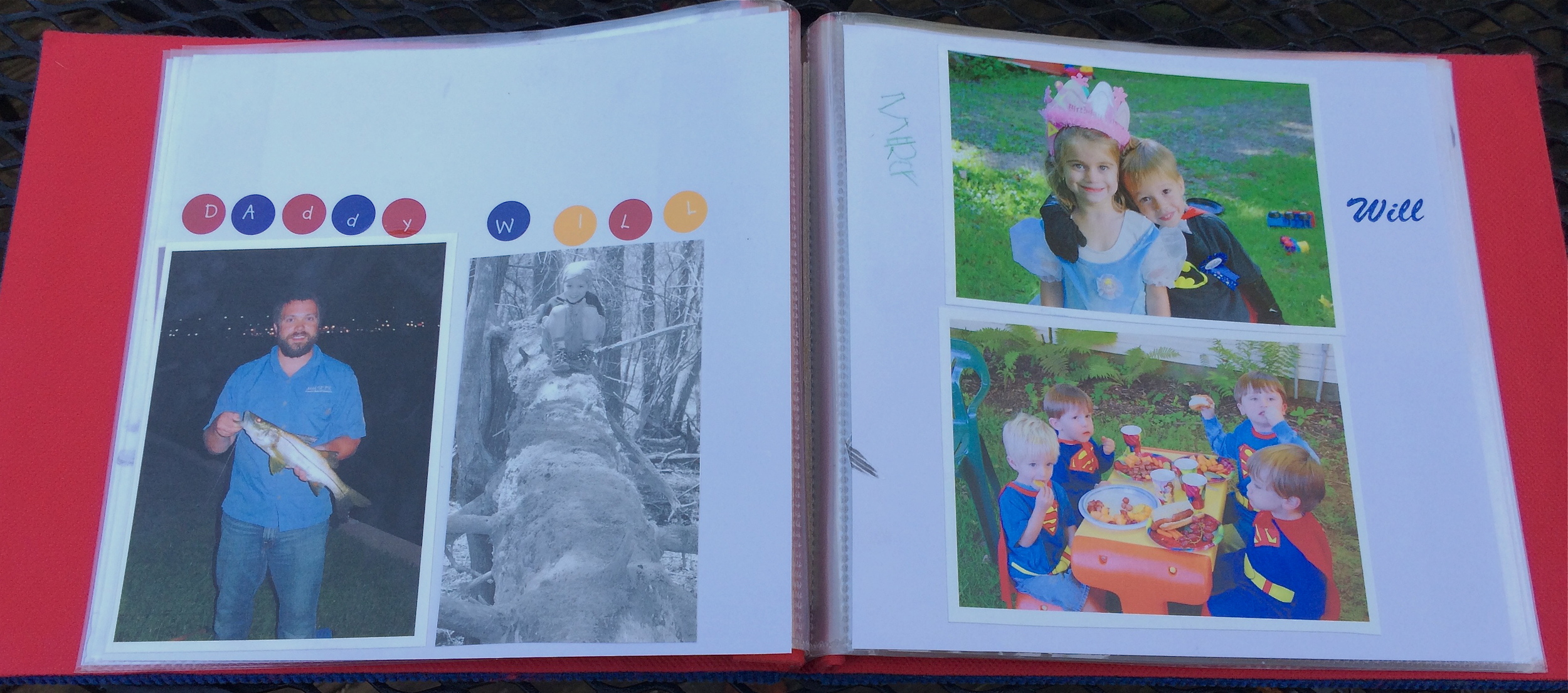If you’re anything like me, you have a phone FULL of photos and videos. First off- this is a wonderful thing that we have such an easily accessible tool to capture real life moments with pretty high quality thanks to ever improving phone camera capabilities. While there are some priceless treasures in there, there are also admittedly lots of duplicates, accidental screenshots, and maybe ten thousand photos of a finger or carpet taken by my toddler. In order to fully enjoy your favorite photos, we’ve got to clear the clutter and create some order in our digital photos. This is also a really lovely way to reflect on a year, month, or week past as you go through images and videos to reminisce and streamline what you keep. Pro tip: attempt doing this in brief segments of time so you don’t get too sucked into your device. Set a timer for 10-15 min and see how much progress you make!
Remember that photos and videos you delete will still exist in your Recently Deleted album for 30 days so go for it!
Let’s clear the clutter…
Month by Month
Pace yourself by going one month at a time. Start with a quick overview of all the photos and videos from that month and delete the obvious uh-oh photos you didn’t mean to take, and then begin to cull the rest by making decisions regarding photos that look super similar. You don’t need them all, you are much more likely to use and enjoy just ONE that you saved out of a bunch. In this quick sweep, look for the ones your eye is most drawn to, the one your heart swells at, and the elusive photos with everyone’s eyes open.
Create Specific to You Albums
If you are someone who is always scrolling through your library to find something specific, consider creating a custom album in your phone to keep things you’re often referencing. This is great for things like: a specific recipe, something you snapped a photo of to trigger yourself to remember to follow up, or an exercise schedule. Creating an album puts selected items in a custom-to-you spot in your phone. One album we highly recommend creating and using is a “To Print” folder where you move your most favorite images that you’d like to incorporate into your home (more on that below).
Person Specific
If there are a few folks in your life whose faces appear continually in your Photos, you can now (in iPhone Photos or Google Photos) sort photos by a specific person. This can help eliminate unnecessary duplicates and allow you to choose the best out of a multitude. Be sure to “heart” or “favorite” your photos as you sort and delete.
Low Lying Fruit
The Utilities section of iPhone Photos is a great place to start- it auto populates folders of duplicates and screenshots. There are also folders of various types of files like videos, selfies, live photos, and portraits. These are groupings that allow you to approach sections of your library without having to go one by one through the whole library.
What Next?
Managing Storage
If your device is full - there are options! You could subscribe to additional iCloud storage or pay a small fee to other storage solutions like Google Photos - This is a great option to streamline your digital world if you have a gmail account. It allows all of your photos and videos to be stored in the cloud with unlimited storage (up to 16 mp an 1080p HD). When connected to wifi, all you have to do is open the app to begin syncing up all of your recent photos to the cloud. Then, you are able to delete all photos off of your device to free up internal storage, yet you still have access via the Google Photos app. Another great feature is the ability to categorize photos into albums that you can share with others. One fun feature is the ability to search for what photo you are looking for by keyword. Learn more about how to use Google Photos here.
Sharing
Inviting friends or family members to a shared album can be a great way to share special moments. Give grandparents and close friends access to the photo album you created from your children’s birthday gatherings so everyone can share what they captured on their phones. Folks can even give a thumbs up or leave a comment on a photo or video. Here are some helpful tips for navigating shared albums on Apple devices.
Using Your Photos
Websites like Shutterfly and mPix often offer discounts for printed photo products. Artifact Uprising features high quality clean line designs for your photos. Coffee table photo books, paperback monthly photo books, calendars, and magnets are just a few of the ways to incorporate your images into your home decor. Another way to enjoy your photos at home is by incorporating a Digital Photo Frame (the Skylight or Aura are great options) or a smart home digital display like the Amazon Echo or Google Hub. These devices can display your favorite moments (and are easily updated from your phone).
PS - Are your little ones interested in taking their own photos and videos? A gift we love for kiddos is a kid friendly digital camera. It’s so fun to see the little glimpses and moments they capture with their own camera. Be prepared - you may have to incorporate a habit of clearing the countless blurry or blank images.